Description
I want to monitor a log/flat file on a remote Windows server where there is no PATROL Agent/KM installed. How can I achieve this?
Solution
Make sure that the UNC path of that share/file is accessible from the machine where the Patrol Agent/Monitoring Studio KM are running and the account used for PATROL Agent's defaultAccount configuration variable (/AgentSetup/defaultAccount) also has proper permissions to read that share/file.
From the KM Commands menu, select New > File Monitoring and Analysis:
- Select the type of file you want to monitor:
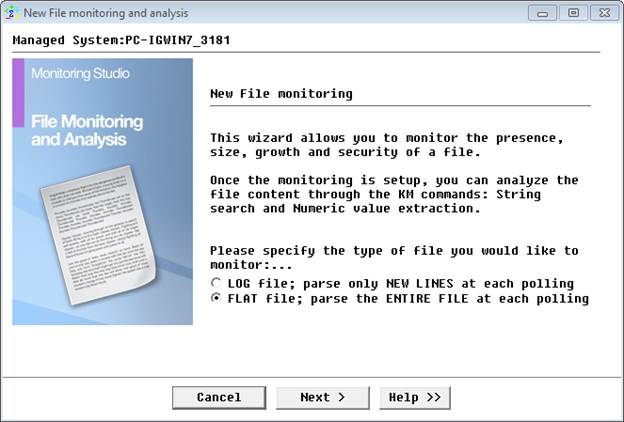
- Specify the UNC path of the share/file, for example: \\pc-sam\test\connect.txt
- Select also the required parameters to be monitored (Exists, Size etc)
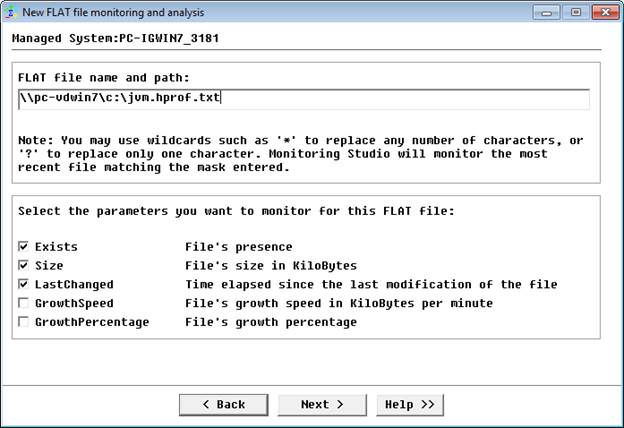
Note: Please DO NOT use mapped drive, ie <drive_letter>:\<directory>\<file>, this will NOT work!If you get this warning, please simply ignore it and click on Yes to continue.
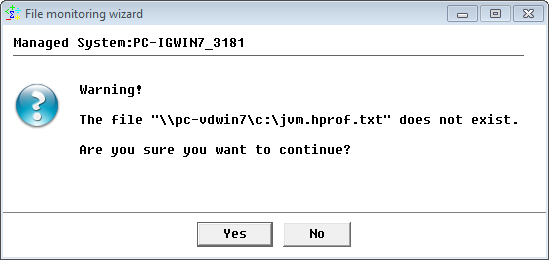
- Review the information and click Finish.
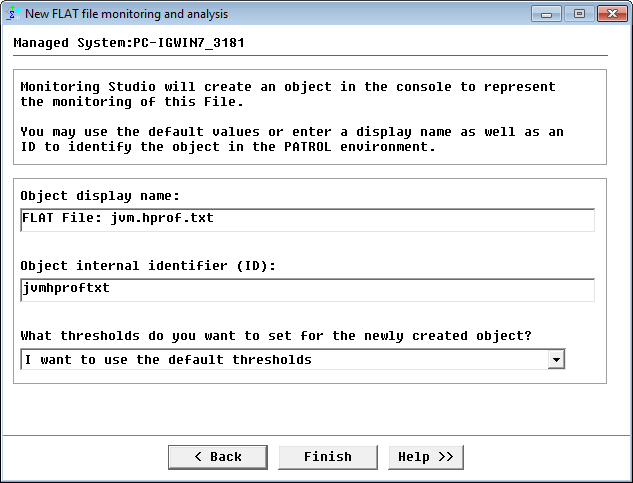
Related Topics
- Log File Monitoring: Searching for a String and Triggering Alarm for each Occurrence
- Monitoring Studio: Getting Automatically Notified by Email for an Error in a Log File
- Monitoring Studio: Unexpected Output for a String Search
- Monitoring Studio: Extracting Values from a Multiple-Line File
- Monitoring Studio X - Monitoring Remote Log/Flat Files
