Downloads
5.2KB
Description
The installation or upgrade of the Sentry Software KMs may fail because some jar files are in use and locked out. In such a case, error messages can be observed in the log files located in the following folders:
- On Windows systems: %USERPROFILE%\BMCINSTALL
- On Linux/UNIX systems: $HOME/BMCINSTALL
Here are some examples of encountered error messages:
Unable to unlink/delete file [C:\BMCSoftware\Patrol3\bin\SEN_HP3P_v1.jar]. Error is [Permission denied].
Unable to install file '.\bin\SEN_HP3P_v1.jar' for product [senhp3pnakm].
Unable to unlink/delete file [D:\Program Files (x86)\BMC Software\Patrol3\bin\SEN_JavaCheck.jar]. Error is [Permission denied].
Unable to install file '.\bin\SEN_JavaCheck.jar' for product [sensvcnakm].
Solution
To make sure no jar files are in use or locked out:
- Run the following command to stop all PATROL Agent instances:
- pconfig +KILL -host <hostname> -p <port>
- Because the collection hub used by Sentry KMs may take some time to terminate, verify that all instances are actually shut down before installing the KMs:
- On Windows systems: launch the Task Manager. If needed, manually kill the required processes:
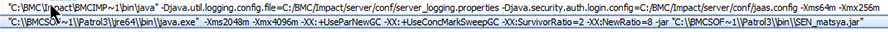
- On Linux/UNIX systems: run the following command line ps -ef|grep -i matsya:
[patrol@babbage ~]$ ps -ef|grep -i matsya
patrol 996 20363 0 12:55 ? 00:00:03 /opt/bmc/Patrol3/Linux-2-6-x86-64-nptl/../SEN_jre64/bin/java -Xms128m -Xmx512m -XX:+UseParNewGC -XX:+UseConcMarkSweepGC -XX:SurvivorRatio=2 -XX:NewRatio=8 -jar /opt/bmc/Patrol3/Linux-2-6-x86-64-nptl/../bin/SEN_matsya.jar
patrol 15840 32228 5 13:21 ? 00:00:44 /opt/bmc/Patrol3/Linux-2-6-x86-64-nptl/../SEN_jre64/bin/java -Xms128m -Xmx512m -XX:+UseParNewGC -XX:+UseConcMarkSweepGC -XX:SurvivorRatio=2 -XX:NewRatio=8 -jar /opt/bmc/Patrol3/Linux-2-6-x86-64-nptl/../bin/SEN_matsya.jar
patrol 22457 16596 0 13:34 pts/2 00:00:00 grep -i matsya
- On Windows systems: launch the Task Manager. If needed, manually kill the required processes:
- Because the SEN_JavaCheck.jar file may also be corrupted:
- Download and unzip the SEN_JavaCheck.zip file
- Copy and paste the SEN_JavaCheck.jar file to the $PATROL_HOME/bin directory on the server where the PATROL Agent runs
- Restart the PATROL Agent.
